CopperCube - editor Snap to Grid
A downloadable tool
*** Updated to latest ver 1.5 - shows actual mesh size with suggested grid scales.
Ever had trouble manually lining up objects in CopperCube correctly without gaps and without overlapping the faces ?
Now you can have this CopperCube plugin to auto resize any object you want and join together in fast and accurate level creation. No more manually adjusting gaps to stop the 'white line' effect between mesh surfaces.
No more need to use SketchUp or Unity for object snapping when you can do all this in CopperCube instead. You don't need to transfer files to/from other software to achieve this.
The other free plugin - 'CopperCube - editor mesh size' might be useful also.
** Now comes with free World Machine setup file for great terrain creations **
Use SHIFT SPACE to resize
Use CTRL SPACE to snap to position
Use ALT SPACE to snap to rotation
v 1.4 - fixed zero size plane mesh
v1.5 - improved rotations
| Status | Released |
| Category | Tool |
| Rating | Rated 5.0 out of 5 stars (1 total ratings) |
| Author | Robo25 |
| Tags | coppercube, Game engine, Level Editor, plugin, tools |
Download
Click download now to get access to the following files:
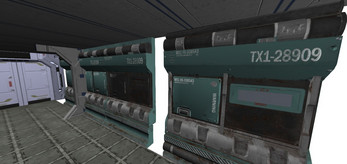
Comments
Log in with itch.io to leave a comment.
Благодарю за скрипт. Пригодится.
Any other payment methods other than the terrible paypal? If so I will buy with a tip!
Super useful and necessary. Excellent
cheers thanks :)